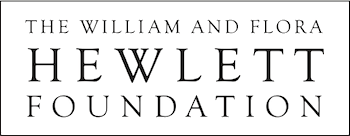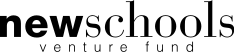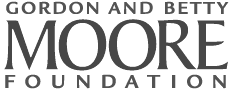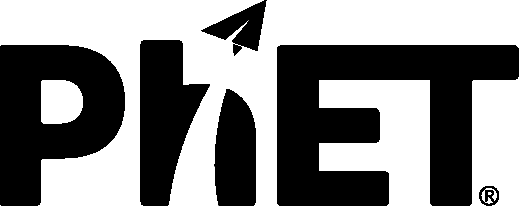Where does the name "PhET" come from?
Our project originally focused on physics sims, and was hence named the *Ph*ysics *E*ducation *T*echnology project, or *PhET*. When we branched into chemistry, biology, mathematics and other areas, we decided to keep the name *PhET*, but to no longer describe it as an acronym.
How do I embed PhET simulations?
Click the "Embed" button under the simulation you would like to embed. This will bring up a text box of html code that you can copy and paste in order to embed the sim. Flash sims may be directly embedded or linked via an image to launch the sim. Java sims may only be linked via an image to launch the sim.
Some LMS may require you to use "https://" for the URL of the simulation.
Do you have an app?
We offer an iPad app that allows native offline use of all the HTML5 sims. Find it on the App Store here. Our app is $0.99 and proceeds fund more HTML5 sim development.
We currently do not offer an Android app.
Where can I get the source code?
The PhET HTML5 and Javascript source code lives on the PhET GitHub page. The PhET Java, Flash, and Flex source code lives in a Subversion repository. To get more information about accessing, see the Source Code page.
I am a corporate partner. Do I need to pay to use sims in my product?
All simulations available at http://phet.colorado.edu are open educational resources available under the Creative Commons Attribution license (CC-BY).
Permission is granted to freely use, share, or redistribute PhET sims under the CC-BY license. The following attribution is required:
PhET Interactive Simulations
University of Colorado Boulder
http://phet.colorado.edu
If your use includes redistribution of the simulations, please let us know by completing this form.
I am a teacher. Do I need a license to use a sim in my classroom?
No license is required. PhET Simulations are an open education resource and can be freely used by you and your students.
I am a researcher. Do I need a license to use PhET sims and publish research?
No license is needed for research use. Please let us know about your research by completing this form.
I have a sim idea. Where can I send it?
We are happy to accept new ideas and suggestions for improvements about existing simulations. Submit your ideas here!
Where can I find solutions to activities on the website?
Not all activities have answers. Some activity authors will share answer keys will fellow teachers - try emailing the author of the activity.
Can I insert a sim into a PowerPoint presentation?
Yes! You can insert our HTML5 sims into a PowerPoint presentation using our Office Mix app
This add-in works in: PowerPoint 2013 Service Pack 1 or later, PowerPoint 2016 for Mac, PowerPoint 2016 or later, PowerPoint Online.
For information on getting Office Add-ins for Powerpoint, see this link.